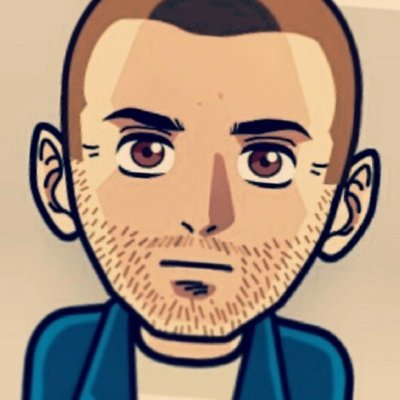How to learn "touch typing" after decades of typing oddly
... a supposedly fun thing I'll never do again?
For the past few weeks I have been trying to learn "touch typing", sometimes referred to as "10-finger typing". It is the de facto standard for typists and is considered to be fast and easy on the wrists and hands. I spend most of my time at work and some personal time at a keyboard. It is my primary input interface. So why not make the most of it?
I was surprised at how many of my colleagues had learned the method in school and had been using it for decades. I certainly did not, so I unconsciously developed my own custom method and have stuck with it ever since. I was a bit skeptical that I could retrain my muscle memory in a reasonable amount of time, so I started close to my summer vacation, which gave me a two-week window off work as a trial period.
My custom method
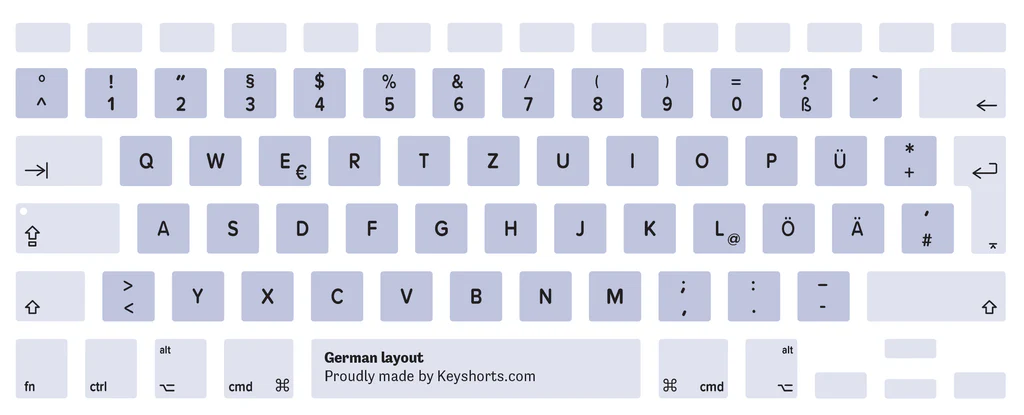
I have always used German ISO keyboard layouts. Layouts are a rabbit hole in themselves, which I successfully avoided while learning the intricacies of effective typing. More on that later. The way I type is self-taught, well, "taught" is an exaggeration. I started to "hunt and peck" and went from there. As a result, the finger rest positions were asd and klö and I used the Shift key as in "touch typing", with the little fingers resting on it. So, my method could be called "8-finger typing" with three main differences:
- I did a lot of unnecessary travels and cross-hands that wouldn't work on a split keyboard (typing
zwith the left hand, typing~in reverse by pressingnwith the left andOptionwith the right) - I did most special characters one-handed, with my right little finger on
Shiftor my thumb onOption(/was a one-handed stretch from7toShift, same for characters such as=,?, etc) - I looked at the numbers as I typed them in. Generally I peeked at the keyboard frequently
There were more subtle inconsistencies, and I found myself not even typing all the characters the same way during a session. Overall, while I was comfortable and reasonably fast with this method, I was unable to improve any further.
Baseline speed
So a new method only makes sense if I can achieve at least the same typing speed as before. I did a baseline test with MonkeyType to be able to benchmark other methods later. I highly recommend the site as it is really fun, has a great UX and options to analyze your progress. The key metrics are:
- wpm — Total number of characters in correctly typed words divided by 5
- raw wpm — Metric like wpm, but also includes incorrect characters
- acc — Percentage of correctly pressed keys
- consistency — Variance of your raw wpm
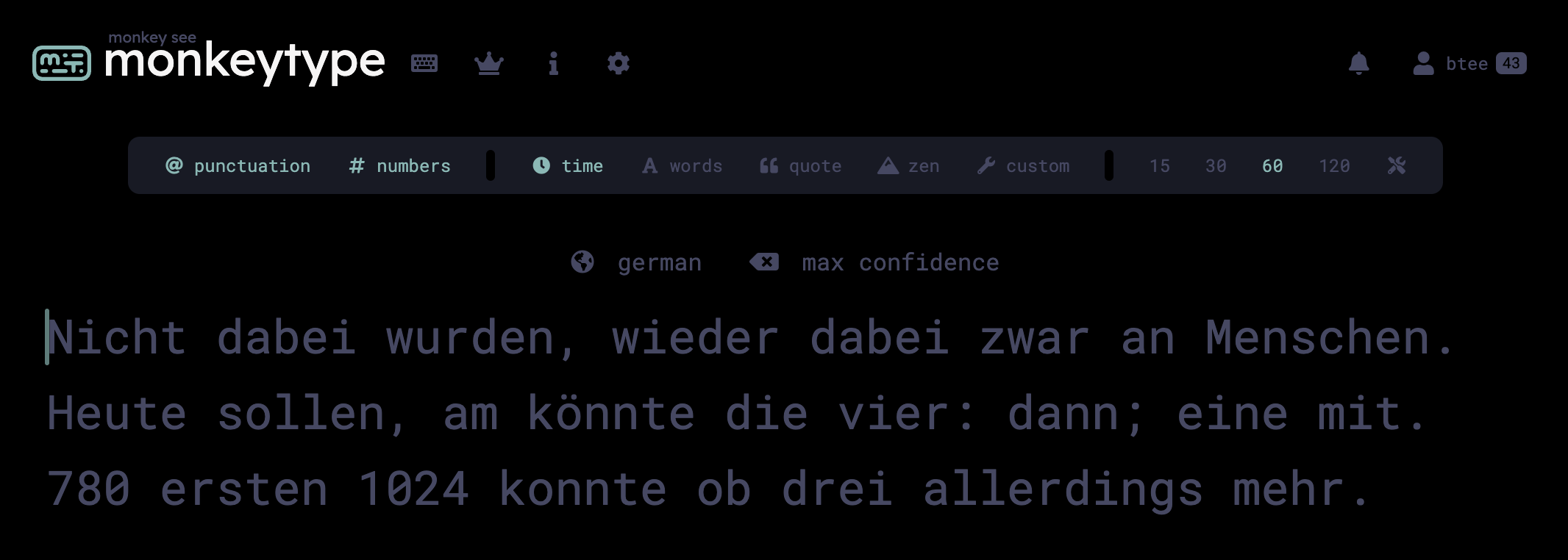
I used the German vocabulary (to get the tricky umlauts as well) and included punctuation and numbers, which you should do to get realistic benchmarks. I did a run of 10 tests (60 sec. each) on an Apple Magic Keyboard and achieved an average of 76.98 wpm, 80.98 raw wpm, 94.5% acc, and 71.96% consistency.
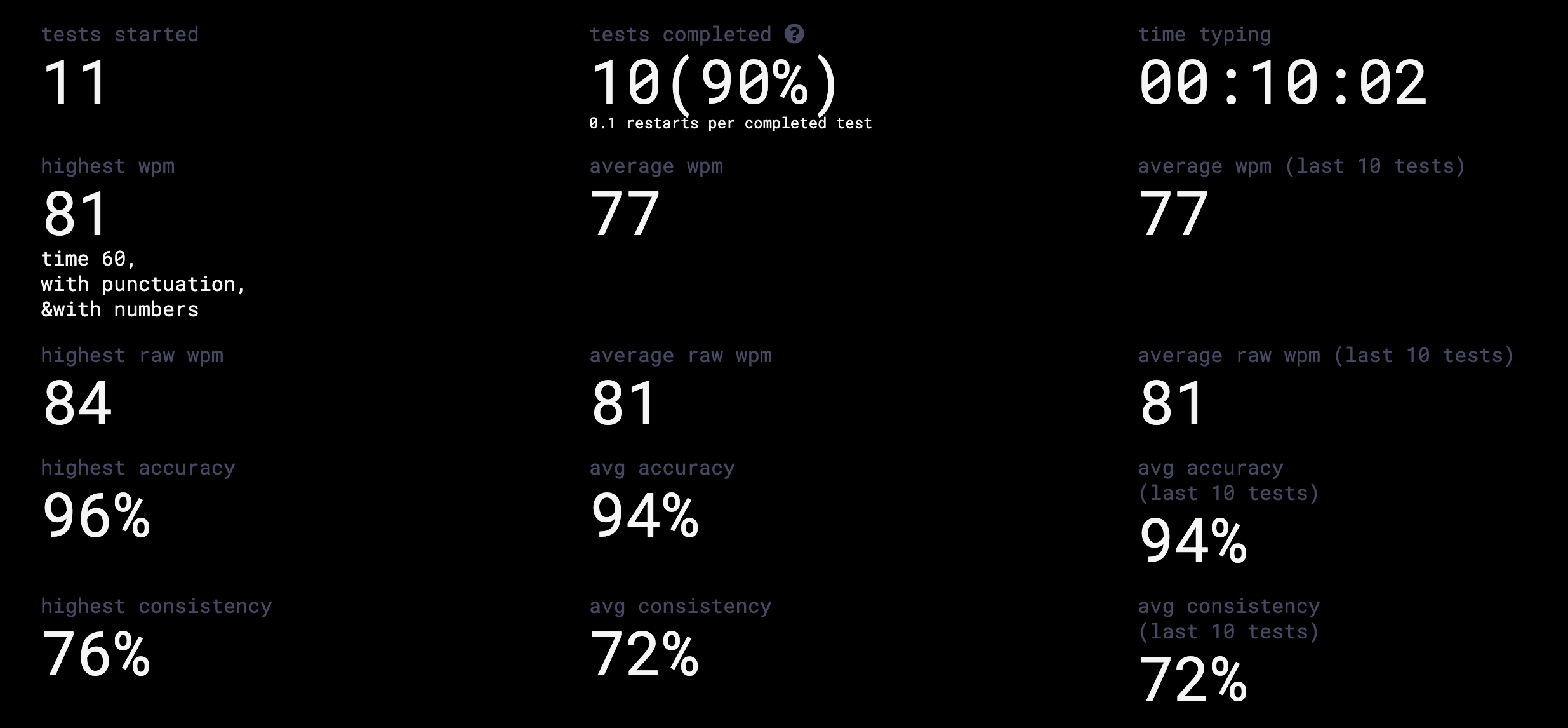
Practice and Learnings
After recording the baseline, I looked for free tools to learn the actual method. I started with Tipp10, but I quickly realized that the curriculum is a bit weak. Still, it was a valuable tool during practice. I will come back to it later.
My main practice tool was TypingClub. Of all the ones I tried, it had by far the most engaging lesson plan, and over the course of two months, I played through all of them. The only caveat is that the tool is a bit wonky for the German layouts in the earlier lessons. But I would still consider it 90% ideal for "touch typing". It shows you correct finger placement, starts with all the letters separately and builds up until you're mostly repeating and building up speed.
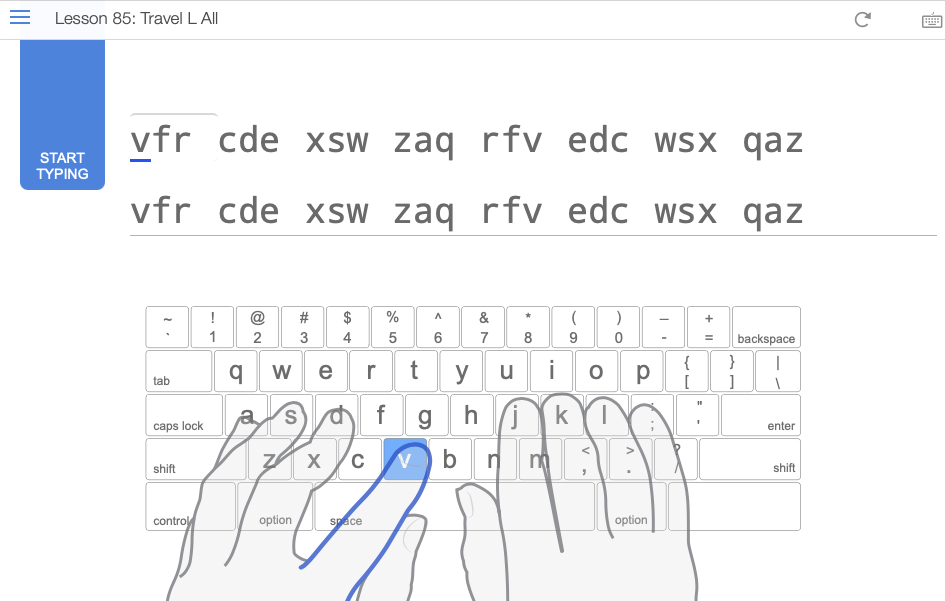
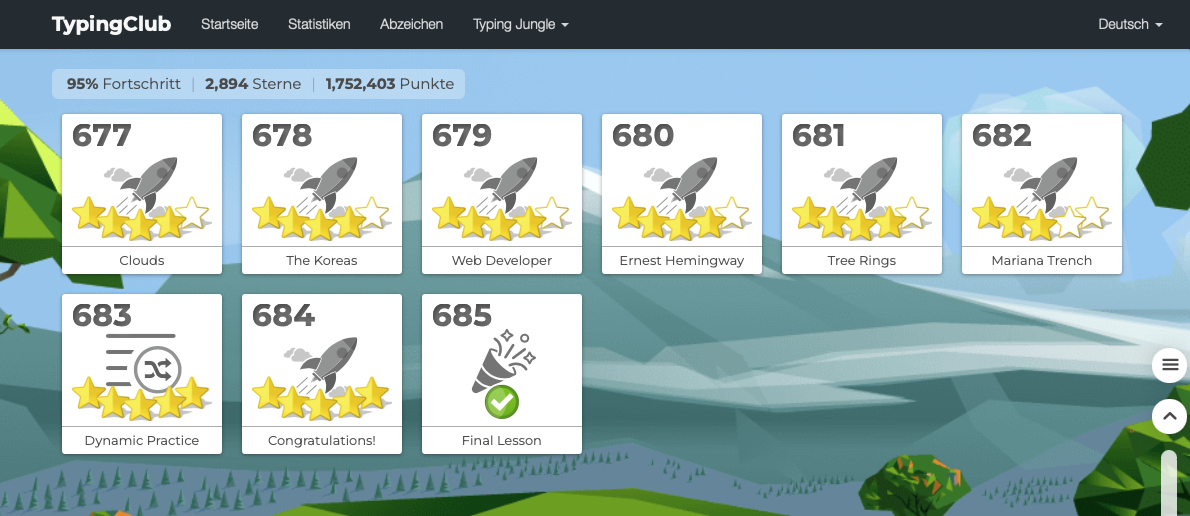
It took me a week and a bit to let go of my previous, custom method. The first few days were especially confusing, and it turned out to be a good decision to start during the holidays. I spent about 30 minutes a day practicing systematically with TypingClub and also forced myself to "touch type" otherwise. Very slowly and mostly frustrated.
While TypingClub was my main driver for the first weeks, I went back to Tipp10 for the ability to create custom lessons and save them for later. For example, I used ChatGPT to create a text with lots of z's to practice typing with my right hand instead of my left, to avoid the old habit. I also did a lesson with alternating 5-digit numbers and German words to practice switching between the home row of letters and the numbers. Avoiding looking at the numbers was by far the most difficult part of the practice, so this allowed me to focus on that. This is probably different for everyone and custom lessons can fill the gap. Here are the texts I mentioned above.
After about two weeks of practice, I was comfortable to use it full time at work. It was tempting to stop doing lessons, but I quickly realized that I was creating new bad habits. The same goes for doing fun training like Typeracer. I wouldn't compromise on accuracy too soon. At MonkeyType, I have also switched to the "Max Confidence Mode", which encourages going for 100% accuracy instead of constantly backspacing errors. While it may be said that "practice makes perfect", I would argue that this is only true if you practice with proper form and accuracy, especially before increasing speed.
In addition, while relative benchmarks are useful for tracking progress in your lessons, don't worry about absolute typing speed. It doesn't matter, and it depends a lot on how you set up the test. You will also find that the main benefit of "touch typing" is not speed, but the ability to focus on the content of your writing rather than the act of typing.
I eventually discovered Keybr. It also has good guided lessons and a visual keyboard that shows the correct finger positions, but I think it's harder to learn "touch typing" from scratch with it. However, unlike other tools, it has a large collection of alternative keyboard layouts to choose from, including German ISO, various US variants, Dvorak, Halmak, and more. If you're into that, it's worth checking it out, otherwise you'll find that it has mostly the same features as MonkeyType.
Re-Test after two months
I have been retesting with MonkeyType every other week. As of this writing, it's exactly two months after the baseline test. In total, I spent about 10 hours practicing on TypingClub, 3 hours each on Keybr, Tipp10 and MonkeyType. That makes 19 hours over 61 days or about 20 minutes per day of systematic practice with a higher share in the first 2-3 weeks.
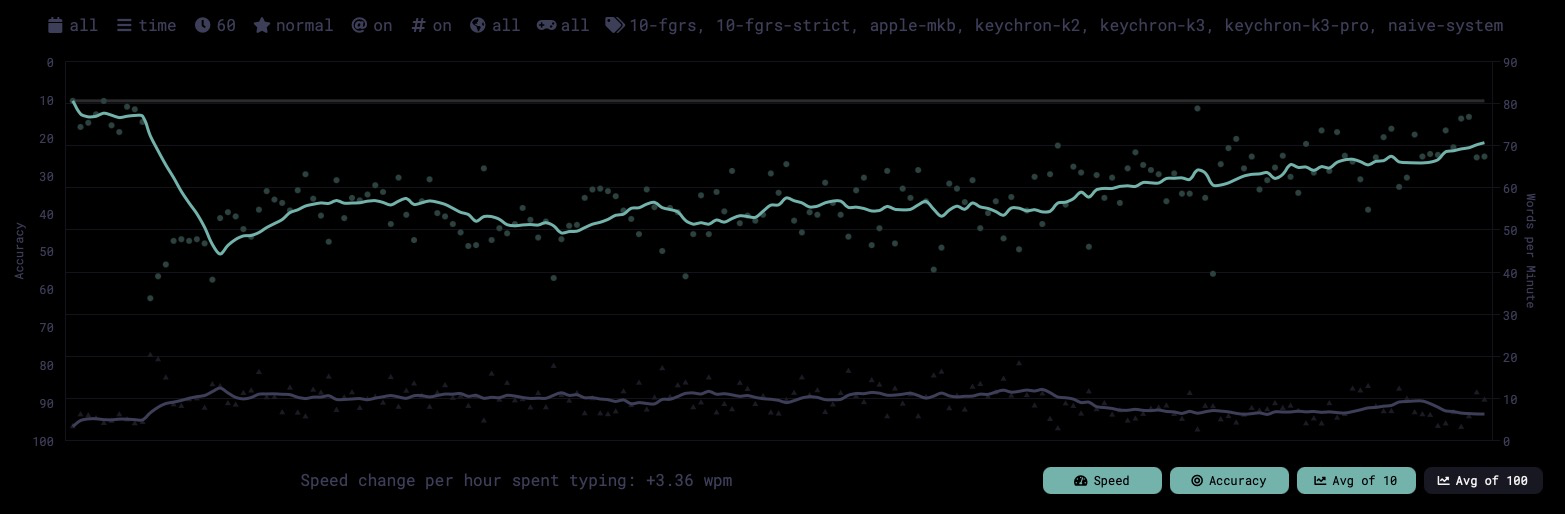
I am now averaging 72 wpm (-5 wpm), 80 raw wpm (-1 wpm), 93% acc (-1.5%), and 68% consistency (-4%). In the figure you can see how I am slowly creeping back to my old speed and hopefully surpassing it in a few weeks. For comparison, a month ago I was at 67 wpm, 88% acc, and 63% consistency. While I am still slower than my original typing speed, I am confident that with time and more conscious practice it will continue to improve. But again, comparing these metrics only allows me to confirm progress - the actual skill level to use my new technique every day at work came much earlier.
Conclusion
Overall, I am pleasantly surprised at how quickly the muscle memory rewires itself. It took about two months of moderate effort to switch to a completely different style of typing. Once I got over the initial hump, I quickly noticed the improvements, and once you've chosen the right tools for your learning journey, it easily becomes a habit. These typing exercises are fun and almost meditative. And with "touch typing" in particular, I enjoy being more immersed in what I write rather than how I write. Practicing and experimenting with typing as a skill is certainly worth it. After all, it is the most important input device for a software developer or other knowledge worker. Does this mean I will try Dvorak or US layouts next? Absolutely not ...
... very soon.
Oh, and beware of the mechanical keyboard rabbit hole that lurks around every corner.
Published by...